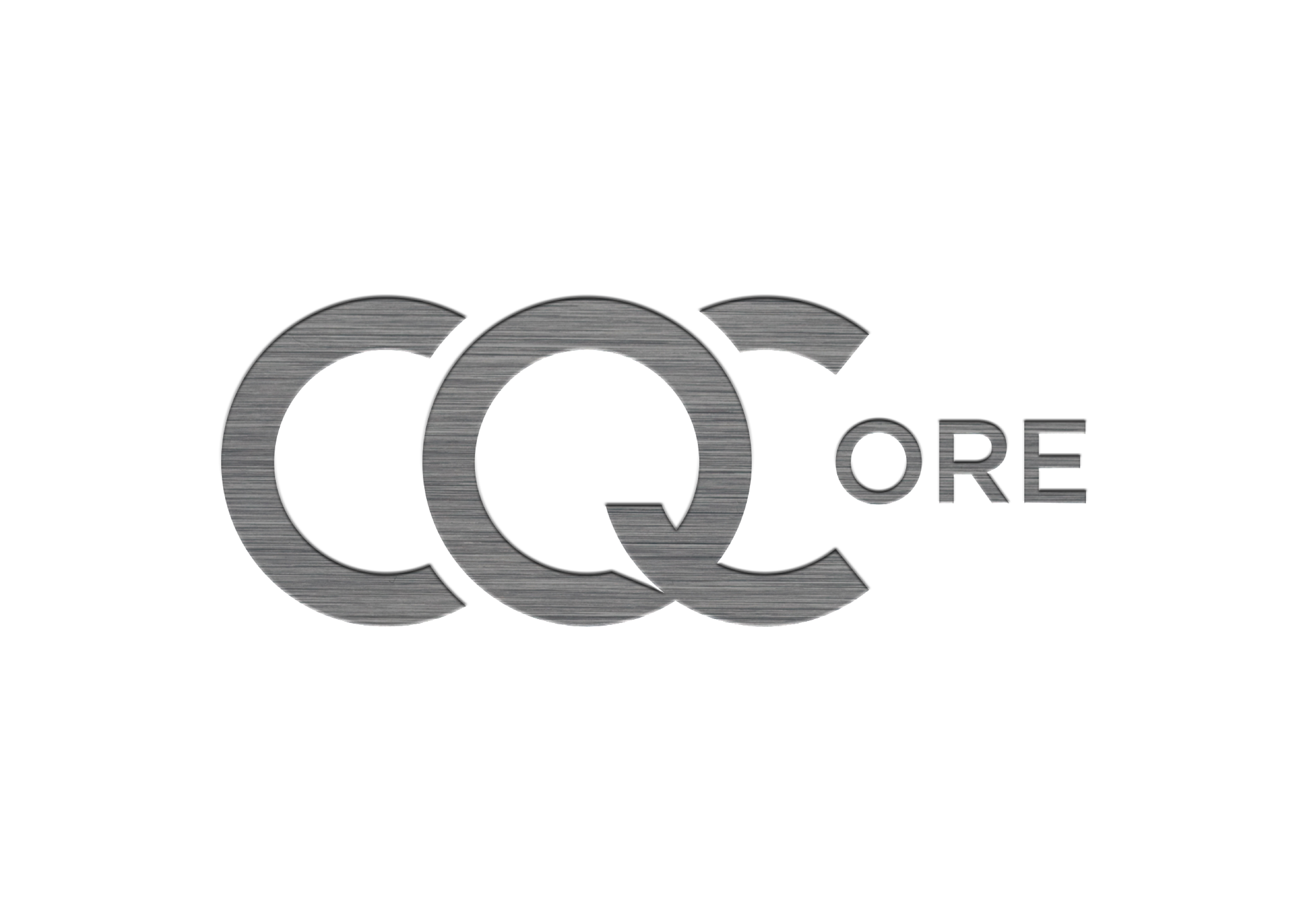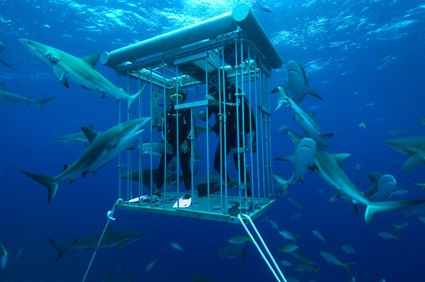In my previous posts you may have gathered I have an interest in leveraging mobile phones for the purpose of OSINT however OPSEC is never far from my thoughts and I have @dutch_osintguy to thank for that, as he is passionate about the subject and gave me a few pointers for this blog too. Check out his blogs and webinars.
Now some of what I am going to write about you may think that the risks to your investigation are minimal however depending on the person or entity’s capability and position it could well be an issue. This is a dip in the ocean and It is all about assessing where the risks lie.
My preferred method of using a mobile is to use brand new smart devices although I have reused devices too. I understand that there is always cost elements at play here. We are fortunate in the UK that we can purchase a new smartphone for cash without the need to provide any identification. The same is true of a SIM and access to mobile data.
Reusing old devices however can create potential OPSEC risks.
I am going to talk generally here about Google & Apple devices. They use unique identifiers sometimes referred to as universally unique ID or UUID to track a device and link them to accounts. Don’t forget if you are using an Android device from any other manufacturer they will also be collecting information in a similar fashion and I would say you should read up on their privacy polices too.
This is from Google’s privacy policy on the information they collect,
“A unique identifier is a string of characters that can be used to uniquely identify a browser, app, or device. Different identifiers vary in how permanent they are, whether they can be reset by users, and how they can be accessed.- Unique identifiers may also be incorporated into a device by its manufacturer (sometimes called a universally unique ID or UUID), such as the IMEI-number of a mobile phone.”
In essence what they can do is link an IMEI across their database. So what @dutch_osintguy preaches is never mix your OSINT persona with your personal social media is very relevant here. So if you decide to reuse one of your old smart devices to setup a new sock puppet and you insert a new SIM to provide yourself with a new number for anonymity, that may not be enough to protect your OPSEC.
If you are in any doubt about what information they gather read their privacy polices, maybe a riveting night time read, or maybe not, in any case you will fall asleep.
So the phone is factory reset however when you set the new phone up with a new sock puppet account Google and Apple has a record of the ID of the device so can link it back to the original account or accounts that have previously been on the device. Now this may or may not be an issue as your subject or entity may not have the ability to access that information however at the very least you are leaving a footprint for Google & Apple.
Now I cannot say how Google or Apple’s algorithms work because I am just not bright enough or informed enough but we do know that they use a devices, probe requests, Wi-Fi, Bluetooth, cellular connection and location data to improve there geo-location of you coupled with other factors such as time correlation and behaviour. Now with this in mind you may wish to consider not even having your own personal devices switched on or even in the same place so that there is no possibility of a connection between your personal devices and your sock puppet device. You may even want to consider the purchase of a Faraday bag.
Wi-Fi is another potential issue too. If as part of setting up your new sock puppet account on your device you decide that Wi-Fi at the local McDonald’s is a good idea, herein lies another potential risk. I know this has been a popular choice for creating Facebook accounts so as to protect your OPSEC when not using a VPN and an attempt to fool Facebook. You should however consider using a more privacy focused no logs DNS provider as opposed to the Wi-Fi providers DNS.
Even though the device has been factory reset as soon as you join the Wi-Fi at McDonald’s (which is supplied by 02 in the UK), if that device has been seen previously on the O2 Wi-Fi network it will automatically recognise the device by it’s MAC address and will display the previous persons details as a welcome message. At this point you have two choices continue as you are using the old PII supplied or start again with your new sock puppet’s PII and risk linking the two together as O2 will use the MAC address to do this. What I have seen in the UK, is free Wi-Fi is not necessarily free as you are sometimes having to provide, mobile number, email address, name, date of birth and home address. So careful consideration needs to be given as to what free Wi-Fi you use. Asda does not require any information at all to use their Wi-Fi but in my tests you couldn’t use a VPN either, so there is a trade off.
Another consideration If you are using Facebook on your device is not only their privacy policy as they also capture device identifiers, you may also want to see what information other apps are sharing with Facebook. Navigate to Off-Facebook Activity in your settings and there you will find this information. I have been doing some research recently on how to potentially leverage dating apps and would you believe it, they had all shared information with Facebook. You are able to disable this, so this maybe one of the first things you do when setting up a new account. Again, without meaning to labour the point don’t mix your personal social media with your OSINT.
It really is a game of cat and mouse as to what you lock down from a privacy perspective as this can affect what information you are able to obtain yourself but it is so important to know what the apps and devices you are using are leaking about you so you are able to rationalise that against your threat model.
Useful links
Dutch Osint Guy https://dutchosintguy.com/
Privacy Policies
https://policies.google.com/privacy?hl=en-US
https://www.apple.com/legal/privacy/en-ww/
https://www.facebook.com/about/privacy
DNS Articles
https://www.lifewire.com/free-and-public-dns-servers-262606
2https://www.techradar.com/news/best-dns-server
https://www.howtogeek.com/261701/how-to-change-the-dns-server-on-your-ios-device/
https://www.androidpolice.com/2019/12/14/make-android-use-dns-server-choice/
Off-Facebook Activity
https://www.washingtonpost.com/technology/2020/01/28/off-facebook-activity-page/
Copyright © 2020 cqcore All Rights Reserved