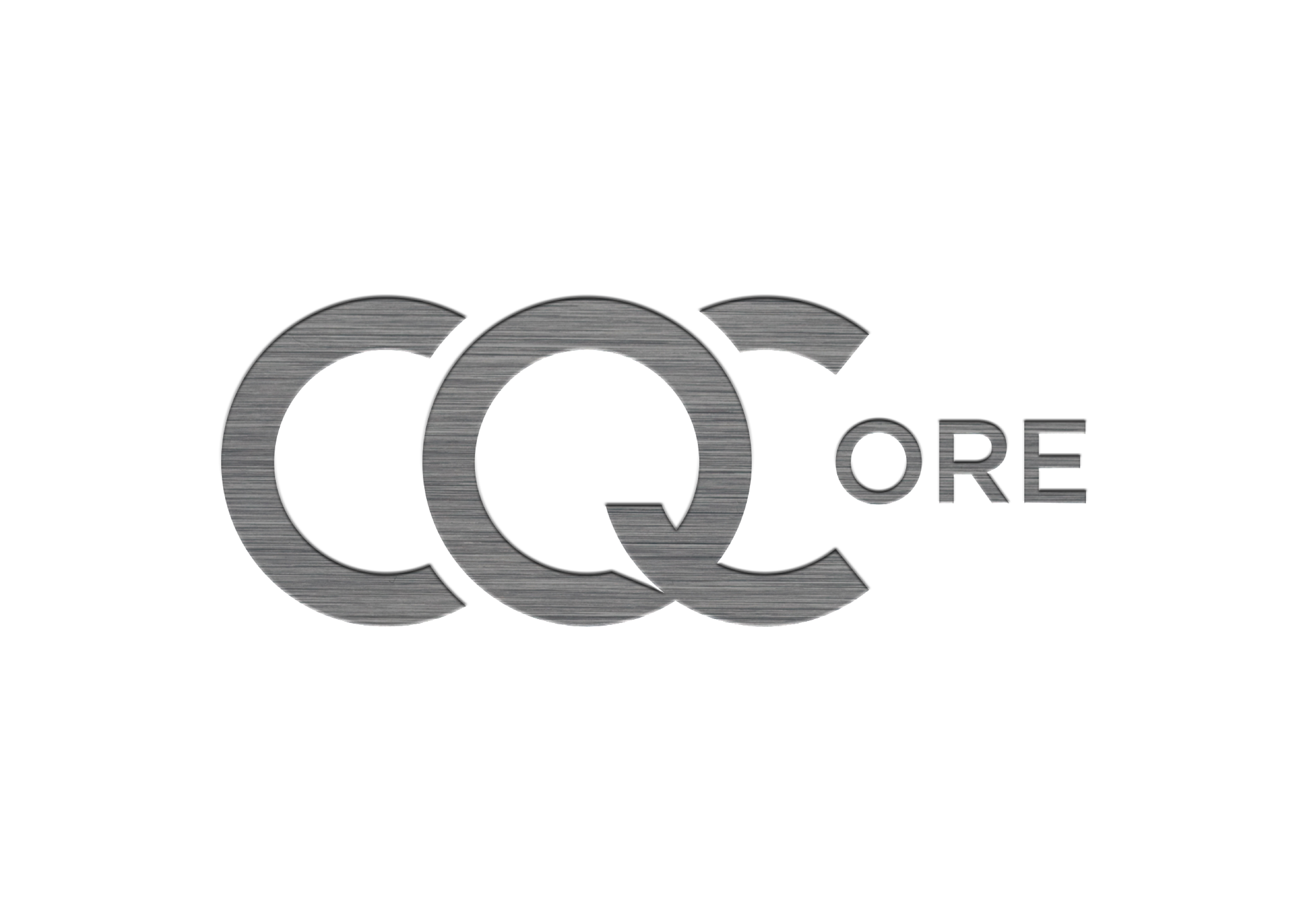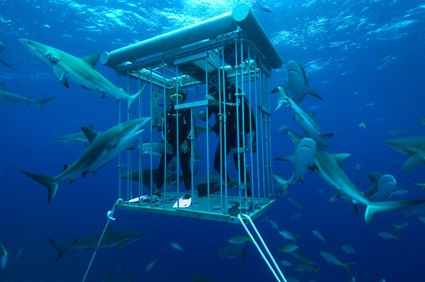I suppose there is a certain paradox in relation to having content about OSINT, OPSEC & Privacy on the same website. Why would someone who is involved in OSINT care about a person’s Privacy or why would someone who is keen on their Privacy care about OSINT or OPSEC. I hope from the explanation below … Read More “Introduction to Digital Exposure” »
Category: Hostile Profiling
I have been posting about WhatsApp recently so I thought I would make them all into a small blog. I was surprised (Or maybe I wasn’t) that It was recently revealed that the Prime Minister was using WhatsApp to communicate with his cabinet. The Digital Exposure vulnerabilities to the PM, would immediately be apparent to … Read More “What’s Up, with WhatsApp” »
I suppose there is a certain paradox in relation to having content about OSINT, OPSEC & Privacy on the same website. Why would someone who is involved in OSINT care about a person’s Privacy or why would someone who is keen on their Privacy care about OSINT or OPSEC. I hope from the explanation below … Read More “Understanding The Links” »
In my previous posts you may have gathered I have an interest in leveraging mobile phones for the purpose of OSINT however OPSEC is never far from my thoughts and I have @dutch_osintguy to thank for that, as he is passionate about the subject and gave me a few pointers for this blog too. Check … Read More “Deep Dive into Operational Security” »
(First Published January 2020) Now, I am not a fan of Facebook purely from a privacy perspective. I can see the appeal of social networking platforms like Facebook. I have an acquaintance who recently decided to set up a Facebook account as a friend he knows was moving to country where Facebook was the only … Read More “Facebook Lockdown” »
(First Published January 2020) For my first blog of the New Year. I wanted to do a small introduction as to why I felt the need to write blogs relating to privacy in the modern world and how it relates so closely to OSINT (Open Source Intelligence), Social Engineering & inadequate security measures. In the … Read More “A New Year, New Privacy” »