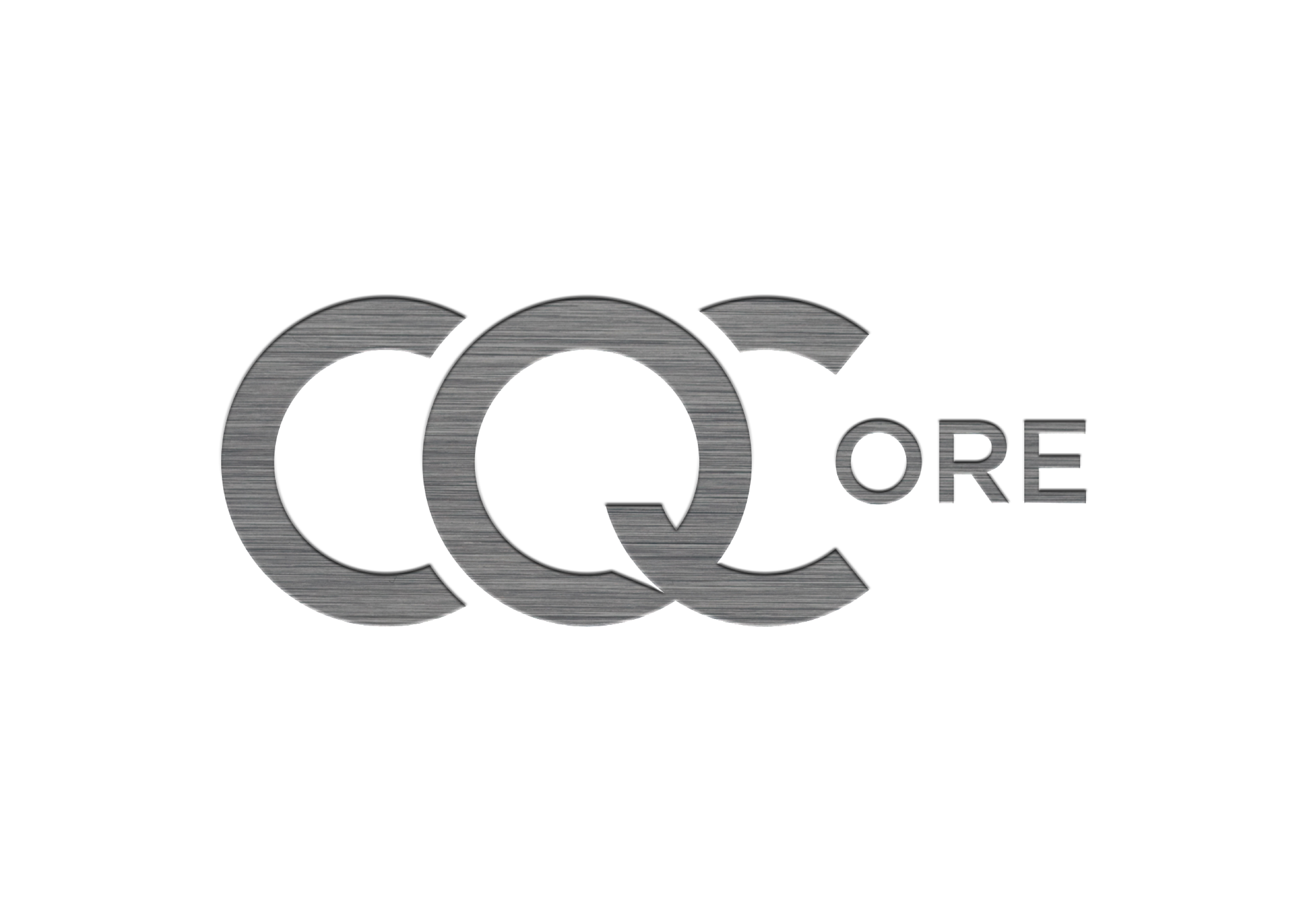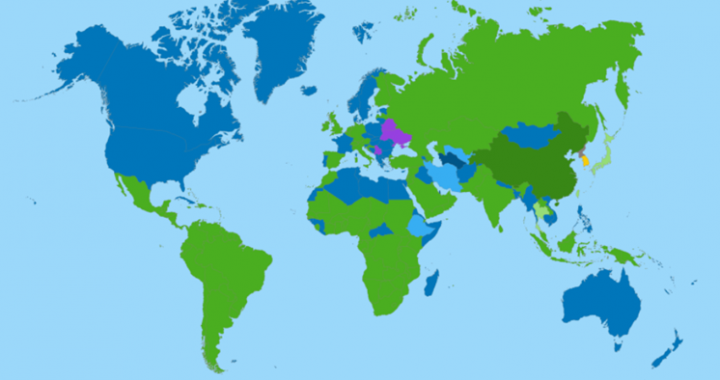I have been posting about WhatsApp recently so I thought I would make them all into a small blog. I was surprised (Or maybe I wasn’t) that It was recently revealed that the Prime Minister was using WhatsApp to communicate with his cabinet. The Digital Exposure vulnerabilities to the PM, would immediately be apparent to … Read More “What’s Up, with WhatsApp” »
Tag: WhatsApp
Hostile Profiling, Mobile Phones, OPSEC, Privacy
Mobile Phones, OSINT, Privacy, Social Media
(First Published On Medium January 2020) Throughout 2019 one thing that is obvious about the OSINT community is how much work people do in their own time and how willing they are to share their work. So I decided that over the Christmas Holidays I would look at the many messenger apps that are available … Read More “OSINT & Messenger Apps” »