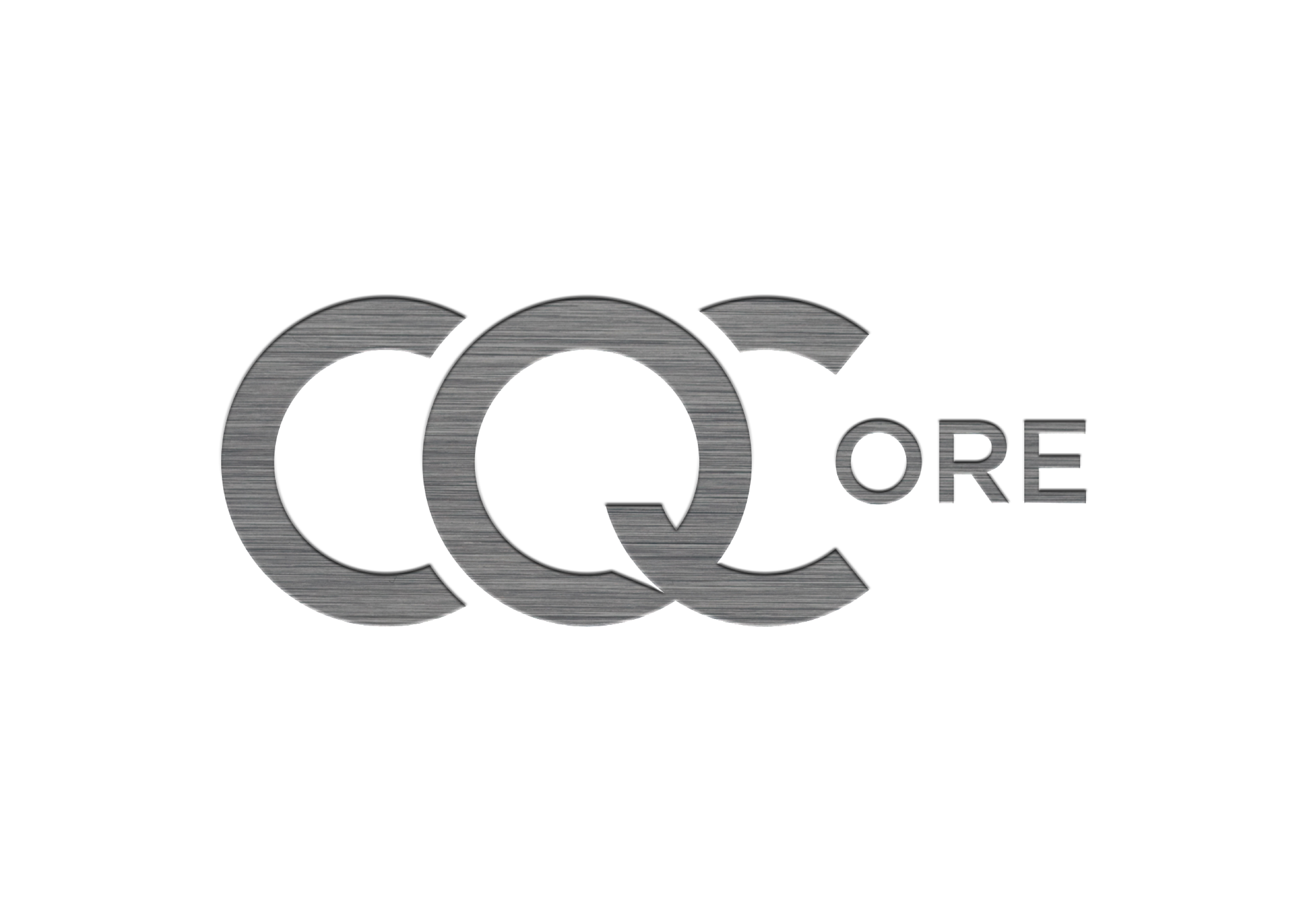Happy New Year, 2025 could be the year for you to refresh your Privacy knowledge, or take a first look at your Privacy. When I speak to people about Privacy either in passing or more in-depth, the common reply I receive is, “I have nothing to hide.” That may well be the case but, it … Read More “Privacy, A Reality Check.” »
Tag: Strategy
This Blog started out as a Top Tip post but then I realised there was more content than I had first imagined. I wanted to share with you how I organise my search engines for conducting my OSINT investigations. Any OSINT practitioner knows that you should search across as many search engines as you can … Read More “OSINT Search Engine Management” »
Now, for those of you who follow me on Twitter, you may have gathered that I am not the most technical skilled OSINTer. Maybe the result of a misspent youth (and some more years after too). The truth is though, do I have to be? probably not. There is an abundance of non-technical ways we … Read More “Investigative Mindset” »