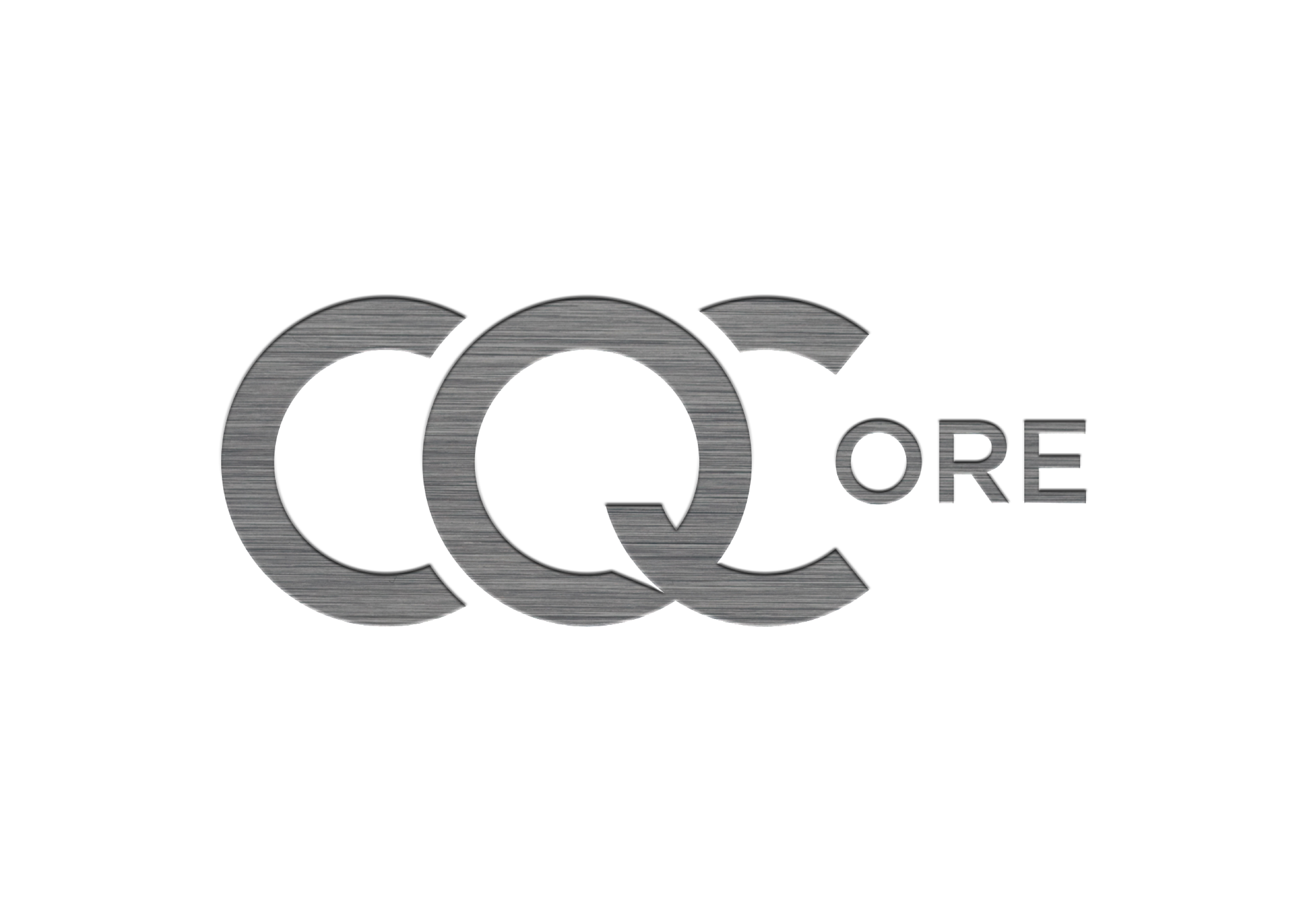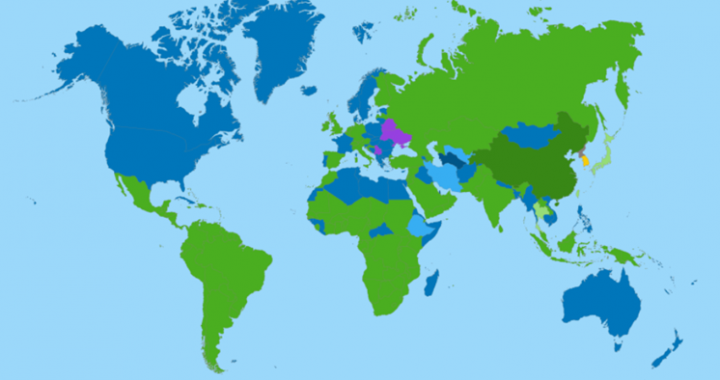Further to my recent blog post on how we can leverage messenger apps for OSINT. I mentioned two apps that needed further examination, WeChat & IMO, the below is above and beyond entering a subject mobile number which you want to research but will give you a taster of what you can find. Within the … Read More “WeChat, IMO and OSINT” »
Tag: Nearby Locations
Mobile Phones, OSINT, Social Media
Mobile Phones, OSINT, Privacy, Social Media
(First Published On Medium January 2020) Throughout 2019 one thing that is obvious about the OSINT community is how much work people do in their own time and how willing they are to share their work. So I decided that over the Christmas Holidays I would look at the many messenger apps that are available … Read More “OSINT & Messenger Apps” »