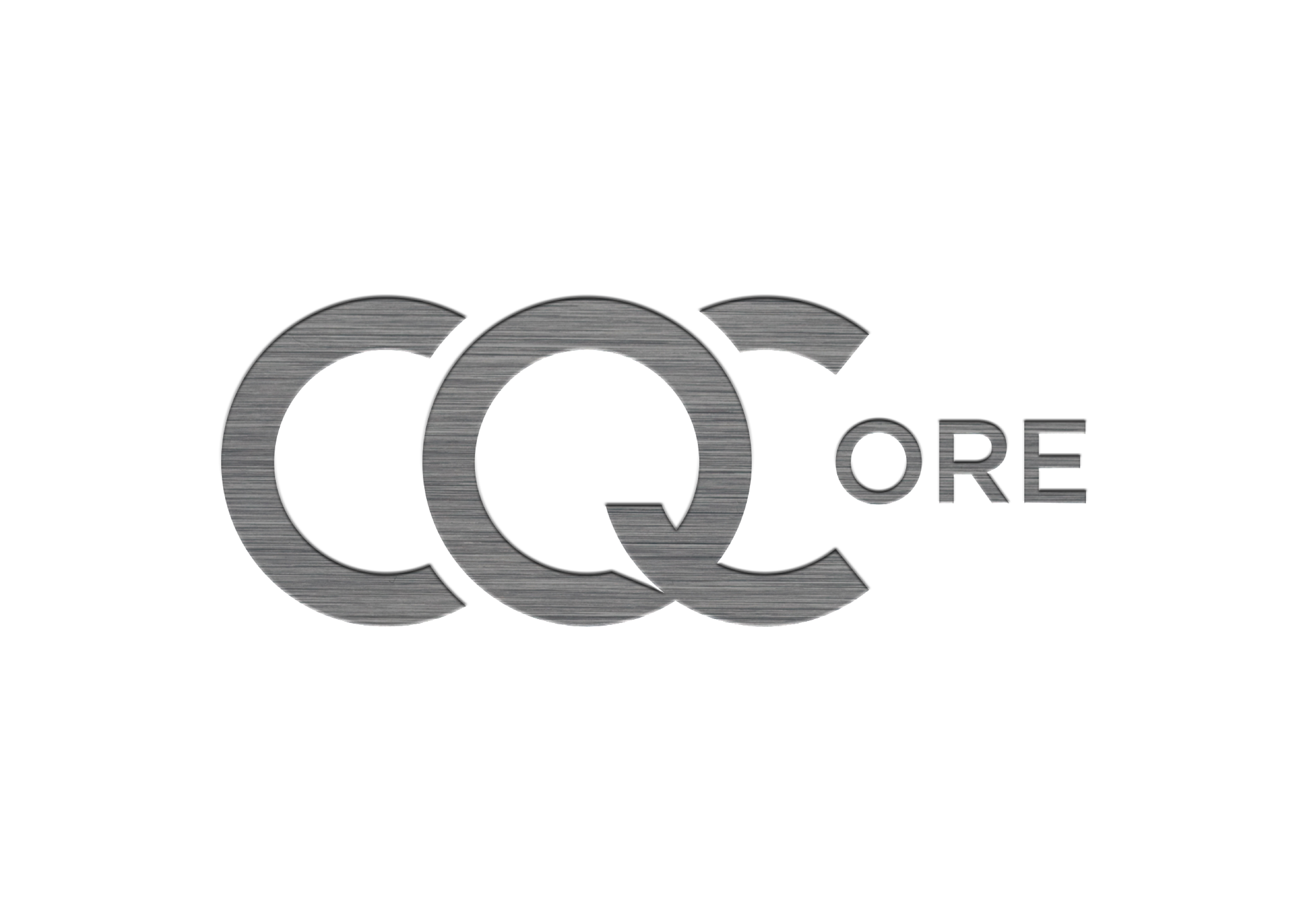Mobile Phones, OSINT, Social Media
Further to my recent blog post on how we can leverage messenger apps for OSINT. I mentioned two apps that needed further examination, WeChat & IMO, the below is above and beyond entering a subject mobile number which you want to research but will give you a taster of what you can find. Within the … Read More “WeChat, IMO and OSINT” »